Masking¶
One of the advanced options on the pass node is to use Masking. For most tasks there is no need to use this setting, but it allows for many configurations that would otherwise be impossible.
When enabled a simple black and white map of the UV space used by the bake pass will be created and used to determine what pixels in the output get modified. This simple example will demonstrate what this looks like.
We will start with the following image and then bake the AO pass of a Suzanne over the top of it with Masking turned off and then on:
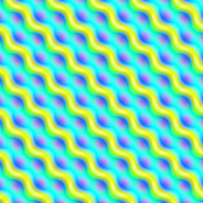
With Masking disabled, the original image/channel is completely replaced:
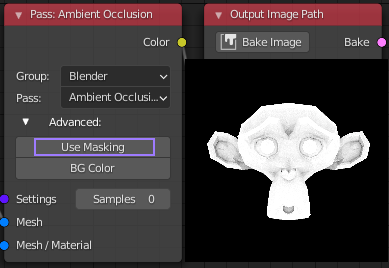
However when Masking is enabled, only the pixels which contribute to the pass are replaced, leaving the original unchanged in the rest of the image:
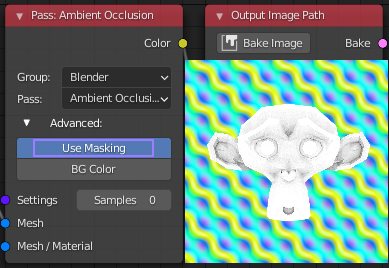
There are many ways in which this can be used, either with images created by external software that you want to add to. Or with layering of passes of different types or with different settings. But it is completely unnecessary when layering passes of the same type with the same settings.