Input Mesh¶
The Input Mesh node sets the relationship between inputs. They are either ‘Targets’, ‘Sources’ or ‘Scene elements’. The settings for this node are found in the Mesh Settings node which can either be attached to the ‘Settings’ socket or left empty to instead take the settings from a pinned node. It can take Objects nodes as any of its inputs, and outputs to a pass node (which can be through a Auto Sort Meshes node). Only objects that are linked to this node will be included in a bake pass and will be completely isolated from all other objects in the .blend file.
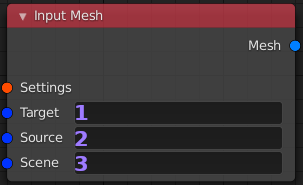
- Target: May be a single ‘MESH’ type object or taken from a Objects
node. When a list of objects is used, only ‘MESH’ type objects will be
considered with other types ignored. Each Target will be baked in its
own pass but shares the Mesh nodes settings. At least one valid object
must be selected for a bake to valid.
- Source: Optional field that can take a single object of most types or
a list of objects from a Objects node. All of Source objects will
have their surface data projected onto to the Target(s) (if sensible for
the selected bake pass). Normally a ray distance greater than zero is needed
to capture everything correctly.
- Scene: Optional field that can take a single collection or a list of objects from a Objects node. This is the only input that will consider lights as valid objects. This input is used to set up lighting, shadow casting objects and anything that indirectly influences the pass but isn’t directly mapped to the Target. Generally unless you are trying to capture lighting information this input is not needed. It’s important to note that the ‘Combined, Diffuse and Glossy’ passes all require lights and will be blank if you don’t have any.