Bake Pass¶
The Bake Pass node is where the type of bake (pass) is selected and any pass specific options are set. It can take any number of Input Mesh, or Input Material nodes as input (adding inputs will cause it to keep expanding to accept more). The inputs can also pass through a Auto Sort Meshes node. The settings for this node are found in the Pass Settings node which can either be attached to the ‘Settings’ socket or left empty to instead take the settings from a pinned node.
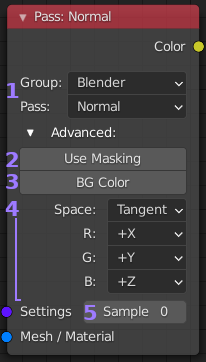
- Group & Pass: Drop down list to select bake pass.
Tool-tips are used to explain their functions. Additionally some
passes require a Principled BDSF based material on the objects,
the tool-tip on the pass should list any requirements.
Some passes may have additional options which will appear under ‘Advanced’
when selected (see 4).
- Use Masking: Enabling this option will create a second image of the
same size, where white pixels (1s) map to the UV islands of the bake
and black pixels (0s) map to pixels that aren’t part of an island. This
map will automatically be used when writing to the final output to leave
unmasked pixels unchanged. While many bakes don’t require this, it allows
for much greater flexibility in layering passes and objects into a single
final image. The time taken to generate the mask is negligible, take a look
at the Masking for an example.
- Background Color: The default is black. This is the color that will appear in the
gaps between UV islands. It is also possible to set this on the bake_settings
node if you want it to apply to more than just this pass.
- Additional Pass Settings: If the selected pass has additional options they are
displayed here. Use the tool-tips to see what they do, or if in doubt leave at default.
- Samples: When using a pinned Pass Settings node, the sample count can be set differentely on each pass. A value of zero uses the pinned setting. This is because often only one or two passes will need a different sample count while still using the same settings for everything else, saving the need for extra nodes.